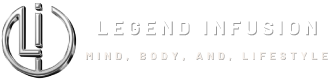V3 kit individual Accessories
In Body, Mind, and Lifestyle
connects to the other accessories to distribute energy. When using the QiFlow, we recommend using two accessories

QiFlow
The QiFlow is the central component of the V3 Kit. It creates the energy flow that is expressed to and through all the accessories.

What does the QiFlow do?
The QiFlow physically connects to the other accessories to distribute energy. When using the QiFlow, we recommend using two accessories together for an enhanced experience.
Designed to enhance your overall sense of well-being, the QiFlow can be used with various accessories to suit your personal preferences.
What does the QiFlow do for you?
1. Promote balance and wellness by enhancing energy flow.
How the QiFlow works.
General wellness Quantum Codes are transmitted to the QiFlow via Bluetooth from a dedicated app on your mobile device. Physically connecting to accessories, it sends out these codes to effectively fine-tune energy imbalances for enhanced well-being.
Where to put the QiFlow.
Because the QiFlow connects to the other accessories with cables, it should be placed close enough for the cables to reach.
Key Features of the QiFlow
Bluetooth Connectivity: Quantum Codes are sent wirelessly to the QiFlow from your smartphone or tablet.
Accessory Connection: Physical attachment to accessories ensures precise distribution of Quantum Codes.
Dual Accessory Capability: The QiFlow can be used with one accessory, but you will get better results while using two at the same time.
Indicator Lights: LED indicators signal device status, helping with setting up and troubleshooting.
Robust Design: Cables are designed for durability, though USB connections are vulnerable to damage from excessive force.
How to use the QiFlow
Bluetooth Setup: Ensure your smartphone’s Bluetooth is enabled. Open the app and pair it with the QiFlow.
Accessory Connection: Physically attach accessories to the QiFlow using the cables provided.
Power On: Use the switch to activate the QiFlow. LED indicators will display the device’s status:
- Solid light: No connection
- Fast blinking: Bluetooth connected
- Slow pulsing: Quantum Codes are running
Optimal Use: For enhanced effects, connect and use two accessories at the same time.
Maintenance: Handle cables with care to prevent damage, particularly at USB connections which can be fragile.
QiWavePad
The QiWavePad works with the QiFlow to promote a sense of relaxation and well-being.

What does the QiWavePad do?
What does the QiWavePad do for you?
When running general wellness Quantum Codes, the QiWavePad, in combination with other healthy lifestyle choices, may:
- Reach deeper states of relaxation
- Enhance meditation practices
- Support general wellness
- Create a calm environment
- Enhance confidence levels
How the QiWavePad works.
The QiWavePad receives general wellness Quantum Codes from the QiFlow. It then transforms these codes into gentle sound waves to promote relaxation and enhanced well-being.
Where to put the QiWavePad.
The QiWavePad is versatile in its placement and can be placed close to your body, such as under your bedsheets, to help you relax and unwind. It can also be placed on a chair or couch while sitting or on the floor or bed for use while lying down.
Key Features of the QiWavePad
Versatile Placement: Can be used in various positions for convenience and comfort.
How to use the QiWavePad
Activation: Ensure the QiWavePad is properly connected to the QiFlow to receive Quantum Codes and emit gentle sound waves.
Daily Use: Utilize the QiWavePad regularly to experience its benefits, ideally during activities such as sleeping or relaxing.
QiProfiler
Overview
The QiProfiler provides feedback on your wellness journey by listening to your body’s energy frequencies and generating a report on your overall wellness. It can be used to track changes over time, helping you stay informed about your general well-being.

What does the QiProfiler do?
It can be used to monitor your overall health and wellness over time.
What does the QiProfiler do for you?
The QiProfiler, in combination with other healthy lifestyle choices, may:
- Conduct wellness assessments
- Track your general wellness
How the QiProfiler works.
Energy Frequency Monitoring: The device listens to the energy frequencies within your body to gather data.
Report Generation: It then analyzes this data to produce a general wellness report highlighting potential issues.
Where to put the QiProfiler.
The QiProfiler works similarly to a smartwatch. Simply touch the QiProfiler to your inner wrist for a few moments. To get a reading.
Key Features of the QiProfiler
Family-Friendly: Offers a wellness overview that can be used by the entire family, covering key wellness areas.
How to use the QiProfiler.
Conduct the Scan: Allow the device to perform a scan, which will analyze your energy frequencies and detect any general wellness issues.
Review the Report: Examine the generated report for insights into your wellness.
Track and Compare: Use the general wellness overview to track your well-being over time.
Follow Recommendations: Based on the report, address any concerns that may affect your general wellness.
By following these steps, the QiProfiler helps you maintain a balanced and informed approach to your general well-being.
QiPulse
The QiPulse converts Quantum Codes into a sphere of gentle sound waves, promoting wellness and efficient hydration. This device can be used next to your bed or directed at specific areas to support your overall sense of well-being.

What does the QiPulse do?
What does the QiPulse do for you?
The QiPulse, in combination with other healthy lifestyle choices, may:
- Improve general wellness
- Restructure water
- Support positive thinking when used in combination with the MindModify.
- Enhance relaxation
- Support a calming environment
How the QiPulse works.
Where to put the QiPulse.
Place the QiPulse next to your bed or on a side table to create a 3 to 5-meter sphere of influence, covering the entire body or specific areas. It can be placed at hip height for couples to cover both individuals.
Key Features of the QiPulse
Quantum Code Distribution: The QiPulse distributes and directs general wellness Quantum Codes designed to enhance calm, relaxation, and general well-being.
Relaxing Atmosphere: The QiPulse fosters a relaxing environment for the body and mind, promoting environmental and general well-being.
How to use the QiPulse
Activation: Ensure the QiPulse is properly connected to the QiFlow to receive Quantum Codes and emit gentle sound waves.
Daily Use: Utilize the QiPulse regularly to experience its benefits, ideally during activities such as sleeping or relaxing.
QiOrbs
The QiOrbs connect to the QiFlow and use gentle sound waves to support a relaxing experience for your spine. They can be used to promote a sense of relaxation and ease.

What do the QiOrbs do?
The QiOrbs can create a relaxing experience, particularly in areas like your spine.
What do the QiOrbs do for you?
The QiOrbs, in combination with other healthy lifestyle choices, may:
- Provide a relaxing experience
- Support relaxation to promote comfort and ease, particularly in areas like the spine.
How the QiOrbs work
The QiOrbs receive general wellness quantum codes from the QiFlow. These codes are then turned into gentle sound waves that promote a relaxing experience and general wellness – particularly in areas like the spine.
Where to put the QiOrbs.
The QiOrbs can be run along the spine with special attention given to the upper shoulders. They can also be held between the thumb and forefinger.
Key Features of the QiOrbs
Non-Invasive: QiOrbs provide a gentle non-invasive relaxation experience.
Energy Flow: Enhances the flow of energy.
Muscle Relaxation: Promotes general relaxation and feelings of well-being.
Versatile Use: Can be used along the spine or on the thumbs for calming effects.
How to use the QiOrbs
Place QiOrbs directly along the spine.
Ensure they are properly positioned to promote general relaxation and well-being, particularly in areas like the spine.
Use regularly to maintain enhanced feelings of well-being.
Thumb Application:
Gently press the QiOrbs between the thumb and forefinger.
Apply pressure to have enhanced feelings of calm, relaxation, and well-being.
MindModify
The MindModify works with the QiWavepad and QiPulse to enhance your wellness journey. It serves as a digital vision board with subliminal and isochronic sounds. You can use generic programs or create your own to support your wellness goals.

What does the MindModify do?
The MindModify helps reinforce positive imagery by rapidly displaying selected images on the screen during an 18-minute session.
What does the MindModify do for you?
The MindModify in combination with other healthy lifestyle choices, may be used to:
- Support positive thinking
- Enhance relaxation and mental clarity
How the MindModify works.
In most cases, the MindModify combines the QiFlow, QiWavePad, and QiPulse with the VR Glasses.
The MindModify operates by flashing specific images on the mobile phone screen during an 18-minute session, totaling around 50,000 flashes. The images may create a positive effect on your mirror neuron network to help you achieve your goals. Each image is accompanied by unique energetic and sound frequencies like binaural beats and isochronic tones, enhancing the effectiveness of goal visualization, and promoting positive thinking, relaxation, and general well-being.
Where to put the MindModify.
Key Features of the MindModify
Digital vision board: Flash images about 50,000 times in an 18-minute session.
Subliminal and isochronic sounds: Sound frequencies promote positive thinking and general well-being.
Customization: Create personalized programs or use preset ones to suit individual goals.
How to use the MindModify
Setup MindModify: Insert your mobile phone into the VR glasses for visual display and ensure it’s ready for operation.
Use Earphones: Connect earphones to listen to subliminal and isochronic sounds.
Start Session: Begin the 18-minute session to experience more positive thinking, deeper relaxation, and enhanced well-being.
Maintain Focus: Relax and without focusing, stare at the flashing images. Allow the sounds to deepen your relaxation and enter the desired mind state.
Consistent Use: Incorporate MindModify into your routine for ongoing reinforcement of goal visualization and mental preparation.
QiFlexPads
The QiFlexpad adheres to your skin to distribute gentle sound wave energy, promoting a sense of well-being and relaxation.
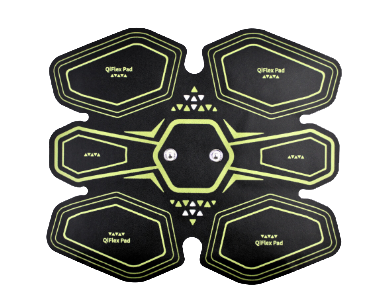
What do the QiFlexPads do?
What do the QiFlexPads do for you?
The QiFlexpad in combination with other healthy lifestyle choices, may be used to:
- Support muscle relaxation
- Enhance your wellness routine
How the QiFlexPads work.
Where to put the QiFlexPads.
Attachment: Secure the QiFlexPads using its adhesive backing. If needed, straps can provide additional support.
Key Features of the QiFlexPads
Direct Quantum Code Delivery: Transmits gentle sound waves through skin contact for targeted muscle relaxation and well-being.
Compatibility: Works in conjunction with QiPulse, QiOrbs, and QiWavePad for comprehensive wellness.
Reusable and Washable: Designed for multiple uses, the QiFlexPads are washable and include extra adhesive for extended longevity.
How to use the QiFlexPads
Application: Peel off the adhesive backing and firmly place the pad on the targeted muscle area.
Secure: If necessary, use straps to secure the pad for enhanced comfort and stability.
Activation: Run the desired general wellness Quantum Code sequence.
Maintenance: After use, gently remove the pad, clean it if needed, and store it properly. Replace adhesive as required to maintain effectiveness.